Your everyday task might become super easy to access once you learn about all the short-cut keys on the keyboard. We should know everything about enhancing accessibility with the keyboard to make your everyday tasks easier. Each key handles the task without letting you move the cursor for ease of handling the task. Including spacebar, arrow keys, backspace, tab key, shift key, delete & keys. Some of the keys work together for a specific task like ctrl+a to select an entire content simultaneously. Same as ctrl+c to copy any content & ctrl+v to paste it. Other than that arrow keys help for scrolling purposes without moving your cursor. However, with the help of the caps lock key you simply make any text in capital letters. Make sure to navigate a correct key for each purpose to navigate easily & quickly. Every key works differently & efficiently to help you out in everyday tasks. Overall, your keypad or keyboard is already smart enough due to its functionality & durability.
In this article, we will provide proper guidance about all the keys step by step & how they work. Whether you are using a laptop or a pc it doesn’t matter. Never forget to use some of these functional keys to access your work easily. Let’s find out more each & everything about keyboard navigation keys in this blog.
1 – Tab Key
Here we talk about Tab Key which is supposed to make it easy for you to access the web pages. Once you know how to access this key it’s gonna be easy for you to navigate it. Also, you can use this key for switching tabs purpose without making your cursor move. However, you can easily access multiple applications all at once by holding & pressing tab+alt together. Moreover, by pressing ctrl+tab which switches tabs from the taskbar or either from applications to open another tab. With the help of this Tab Key from your keyboard you will simply avoid using your cursor. Although, you can easily enhance by navigating every tab & application by using this key. Thus, Tab Keys are really very useful when it comes to choose open a single tab from multiple tabs.
2 – Spacebar Key
The Spacebar Key is used to create space between two words or sentences while you are typing content. However, this key can also be used for a gaming purpose as well if you are playing it on your pc. By pressing the spacebar, you can make a character jump or even you can make a video pause by pressing it. Navigate your task with ease by accessing your documents with navigating it through your keys. Plus, you won’t need to use your mouse once you will figure out how to access your screen through your keyboard quickly. Moreover, this spacebar key is mandatory to use each time you are typing something. It is always one of the most important key when it comes to fix any text by erasing it quickly.
3 – Arrow Keys
Arrow Keys can do the same job as a cursor for scrolling purposes. These four arrow keys will take over your task to control your cursor movement so easily. You can simply use these keys to navigate the screen or any content. They are located at the right bottom of every keypad. Moreover, even while playing any game you can access the character through these arrow keys. Their functionality & purpose make it easy for you to access your task by navigating through these keys. However, you can easily access your screen by navigating your task by using these arrow keys. Whether you have to scroll down, up, left, right these keys will make your task done very quickly. You won’t need to use your mouse once you will figure out how to access your screen through your keyboard quickly.
4 – Esc Key
The Esc Key is fully known as the escape key which is exactly located at the top left corner of the keyboard. This key allows the user to leave or exit from the program or any application in gaming especially. However, the escape key is also known as an escape option to avoid any trigger. Although, gamers often use this key to pause or exit from the game within a few seconds by simply pressing it. Anyways, you won’t need to use your mouse once you will figure out how to access your screen through your keyboard. You can press it to make your task quicker & easier by avoiding using your cursor. However, this key also helps to avoid any trigger from your pc.
5 – Enter Key
Enter Key is one of the most important keys on an entire keyboard. The key is located at the right center of every keyboard. This key is used to execute commands & to create new lines while typing in documents. However, it is also helpful to send or submit the documents with just a single tap. Some keypads referred to the enter key as a return key which does the same task. Although, you won’t need to use your mouse once you will figure out how to access your screen through your keyboard. Gamers & coders often this key to get their work done quickly by accessing it through the enter key simply. Overall, it is one of the most useful key. Thus, the key is also used for log in or sending any text in just a single press away.
6 – Backspace Key
Last but not least Backspace Key is located at the top of the enter key on the keyboard. Its function is to get rid of any unwanted or wrong text you’ve mistakenly typed on the document. You can simply press & hold it to remove the text or any paragraph quickly & easily. Even if you want to remove a whole sentence in just a single tap. In some cases, all you have to do is to just select an entire sentence or paragraph & press backspace. However, the key is extremely helpful & accessible when it comes to removing or deleting any content super quickly. Plus, you can navigate the content through an arrow key & use this backspace key to clear out any text.




No Comments